Setting Up the MySQL SQL Tools
This guide will walk you through the steps to configure and authenticate the MySQL tools and use them in agents. The instructions below should be followed to add both the
- MySQL Query Tool
- MySQL Metadata Retrieval Tool
Both tools are required to properly query your MySQL Database. Currently supported versions of MySQL are:
- MySQL Server version 8.0 and higher.
Adding and Configuring the MySQL Query Tool
- Add the MySQL Query Tool Navigate to the library and select the "MySQL Query" tool to add it to your project.
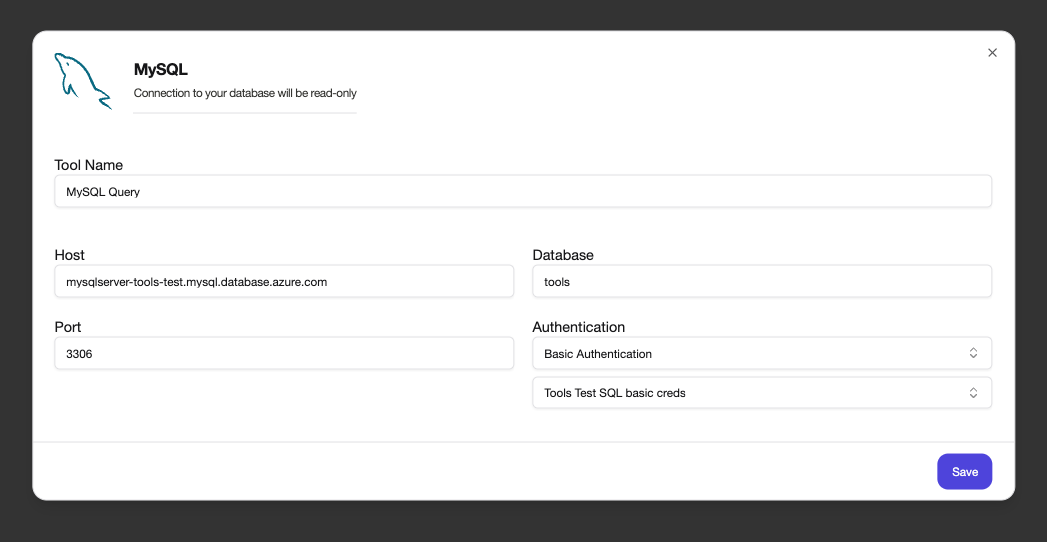
-
Provide your MySQL credentials To add the MySQL tool to your project, you will need the following details:
- Hostname/Endpoint
- Port (default 3306)
- Database name
- Basic Credentials
- User name
- Password
These details can be retrieved from your MySQL server.
-
Retrieve your MySQL connection details from your server In order to connect your MySQL server, you will require your connection details. For example, if your MySQL server is hosted on Azure, it can be retrieved from the connection page.
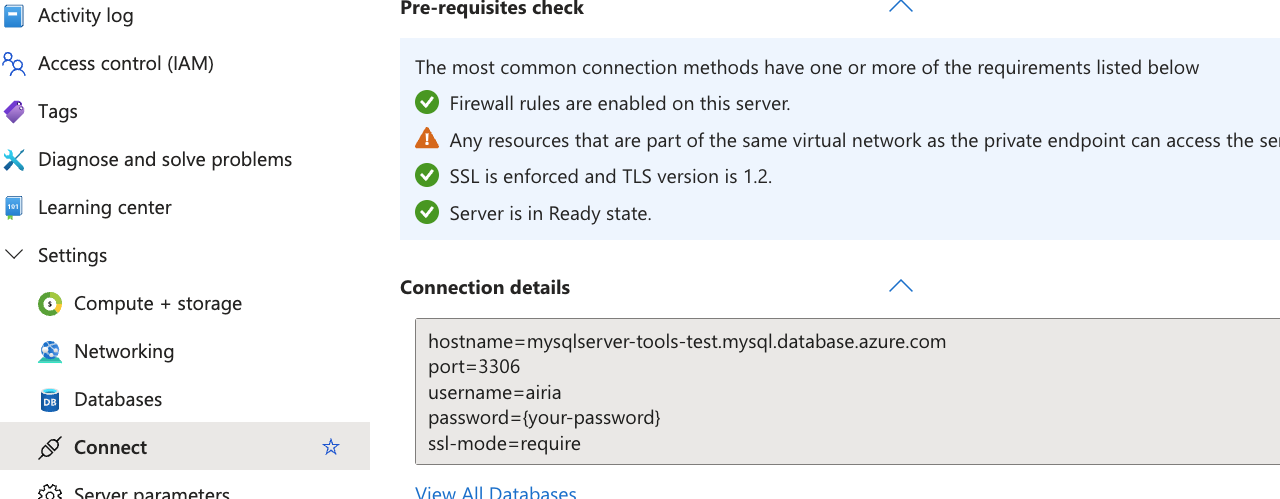
- Provide MySQL connection details to Tool
To configure the tool, provide the values required. Your username and password should be set as a Basic authentication credential.

Adding and Configuring the MySQL Metadata retrieval tool
- Follow the instructions above to configure the MySQL Metadata retrieval tool, providing the same values to it as well.
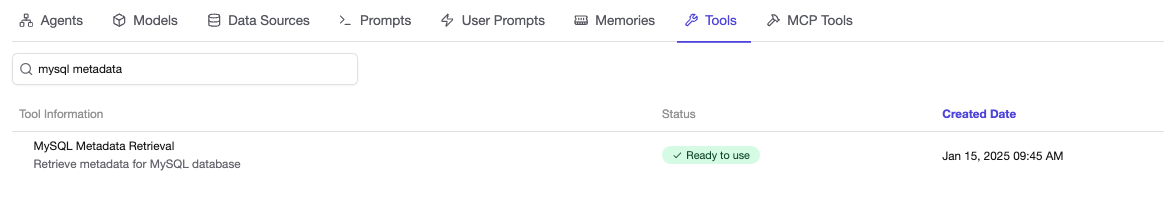
Now that the tool has been added, you can add it to an agent and use it to query your MySQL Database. See these instructions on the page: Use MySQL tools
[!NOTE] Your MySQL server must be accessible by Public IP. If you're having trouble connecting to your MySQL server, you can reach out to us at [email protected] and we can provide you any IPs you may need to whitelist on your firewall to allow the tools to connect.