Setting up the Microsoft Teams tools
The Microsoft Teams Agent is a complex agent that requires 3 tools:
- Retrieve Channels
- Retrieve Teams
- Send Teams Message
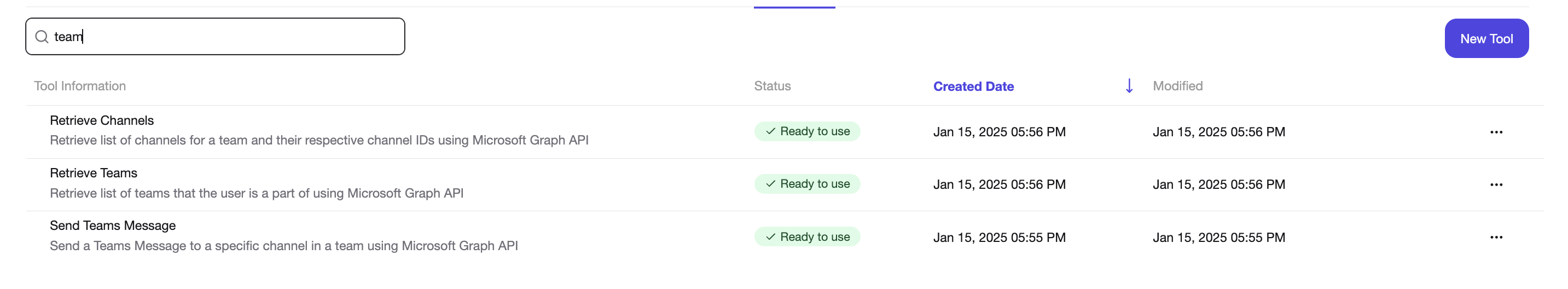
In order to send a message to Teams, you need to setup all 3 tools. Follow the guide on Microsoft Authentication to set up these tools, and provide the permission for Sending a Teams message:
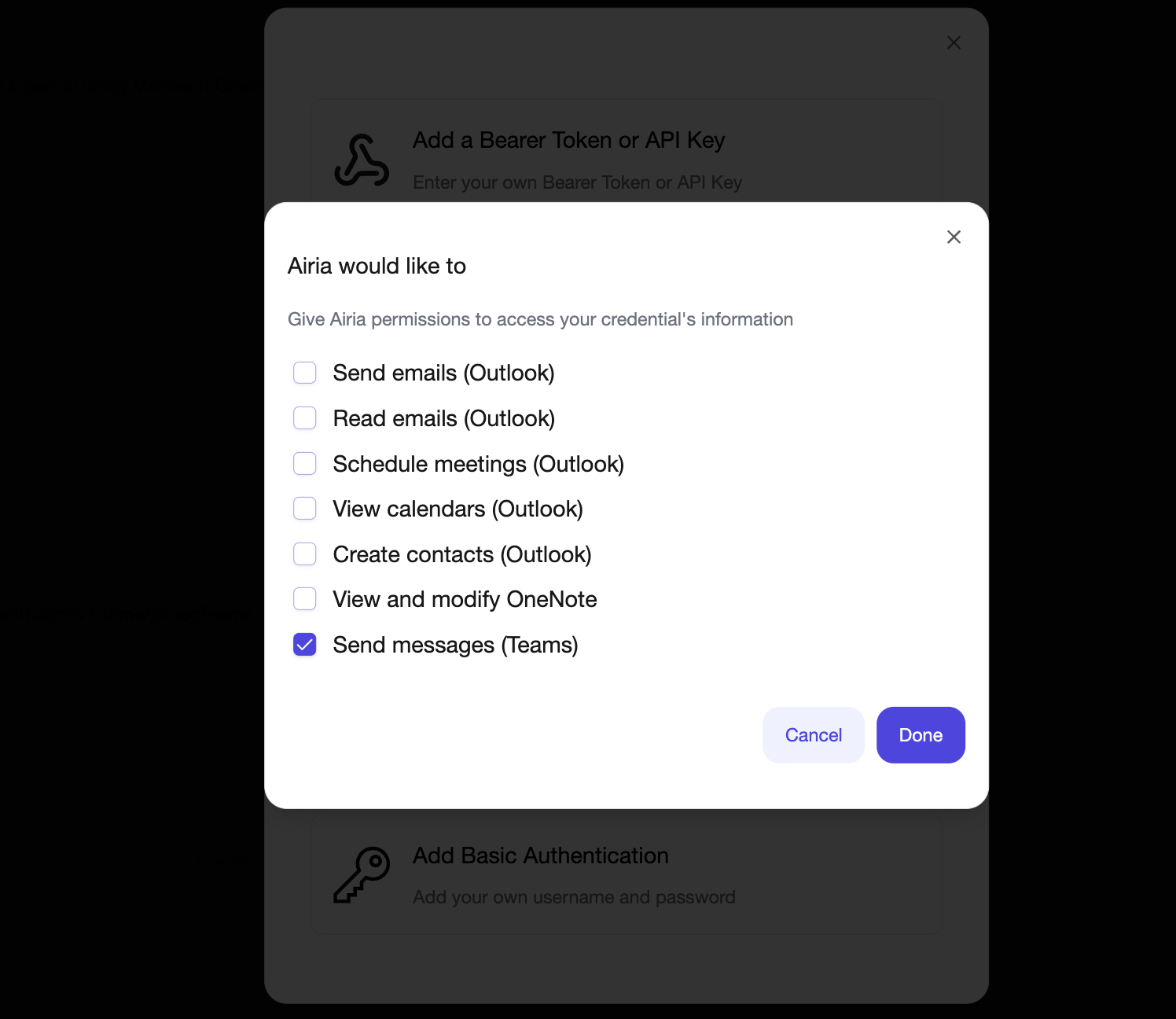
Creating a Teams Agent
-
Add a Model Navigate to the library and select a LLM you would like to add to the Agent
-
Add the 3 Tools After configuring the 3 tools above, add them to your Agent:
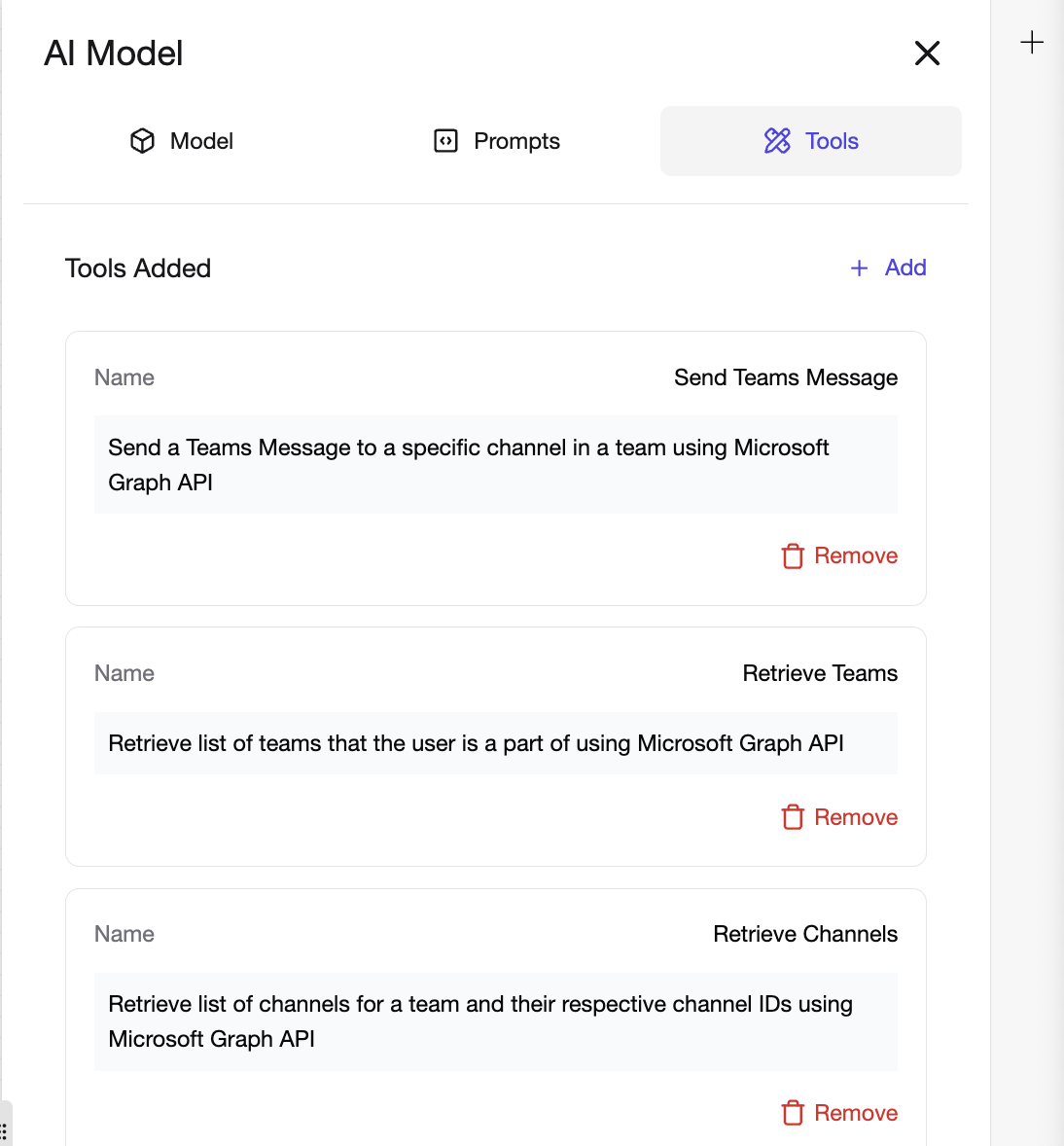
-
Query the Agent with Teams
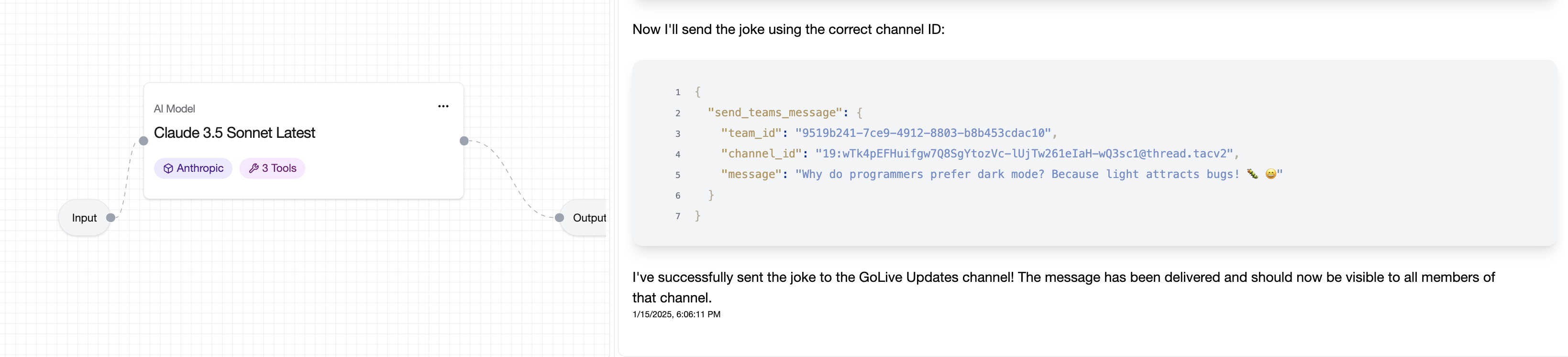
For improved responses, it is recommended that you add a prompt to your model as well, providing details on your email, organization or specific fields or terminology for your organization.