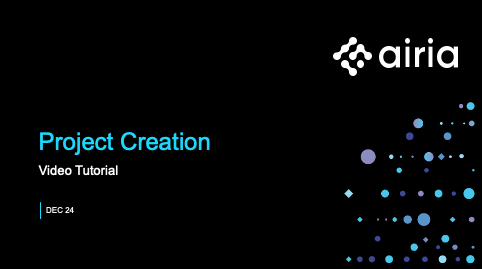Starting and Managing Projects
Starting and Managing Projects
Once you have logged into the platform, you can begin by creating your first project to start adding models and creating Agents. Projects allow you to group your work.
We have created a short tutorial to explain how projects can be created and managed.
To Set Up Your First Project:
- Next to the Projects header on the Side Menu, select the + sign.
- Select a Name and Description for your project.
- Select Create.
- Add a Name, Description, and Icon for the project space. [Note: Description and Icon are not required]
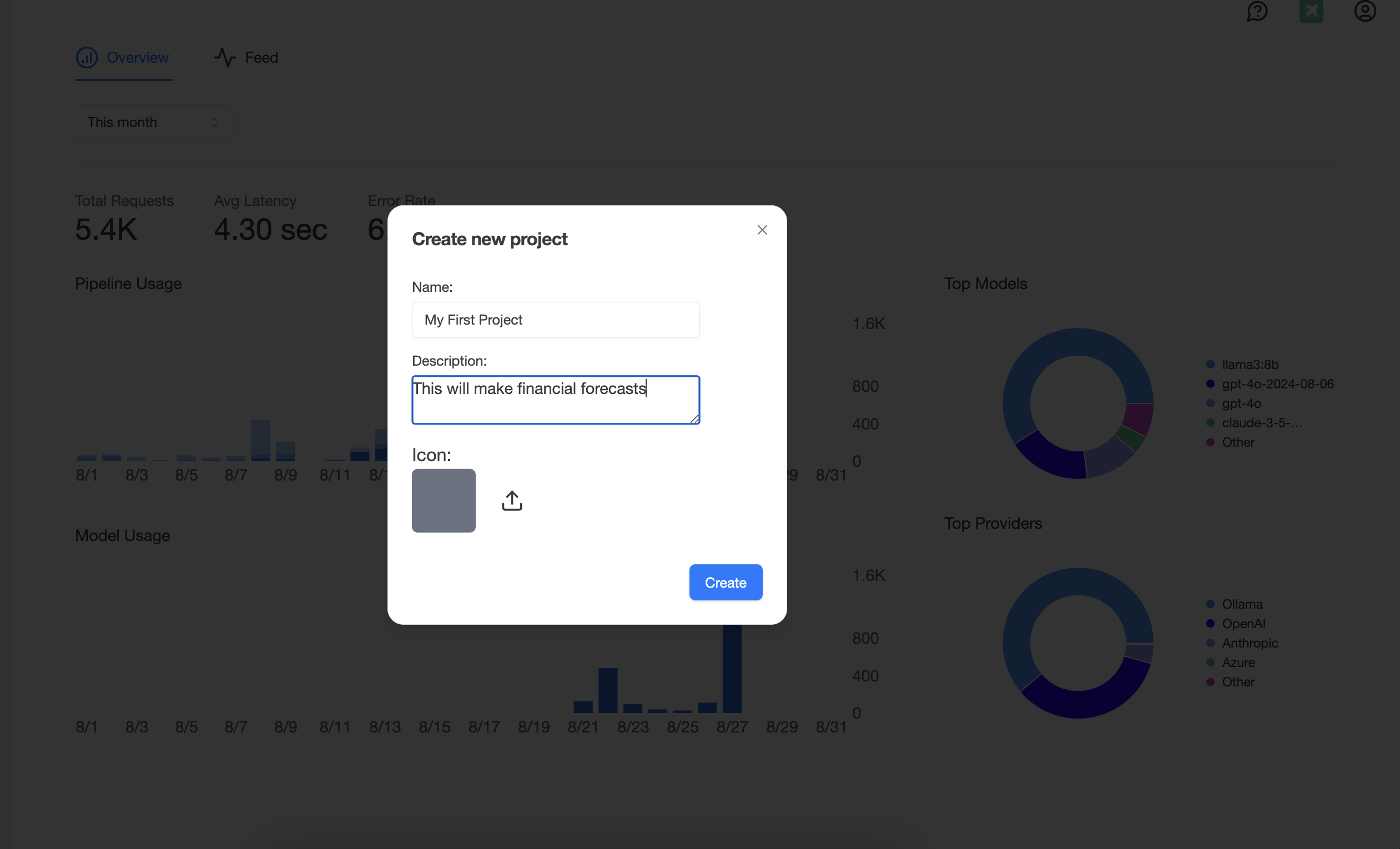
Each project will have its own Data Sources, Models, Prompts, and Keys to ensure appropriate access controls are in place.