Memory Objects as Tools
You can use Memory Objects as a Tool as well. This gives the control the Model to decide when to load and store information in memory, instead of doing it on every Agent execution. Both use cases serve different purposes and you may find favoring one over the other based on your use case.
Before you start
Make sure you have a Memory block you want to use. To create a Memory Block, go to Project -> memory, and create a new Memory Block.
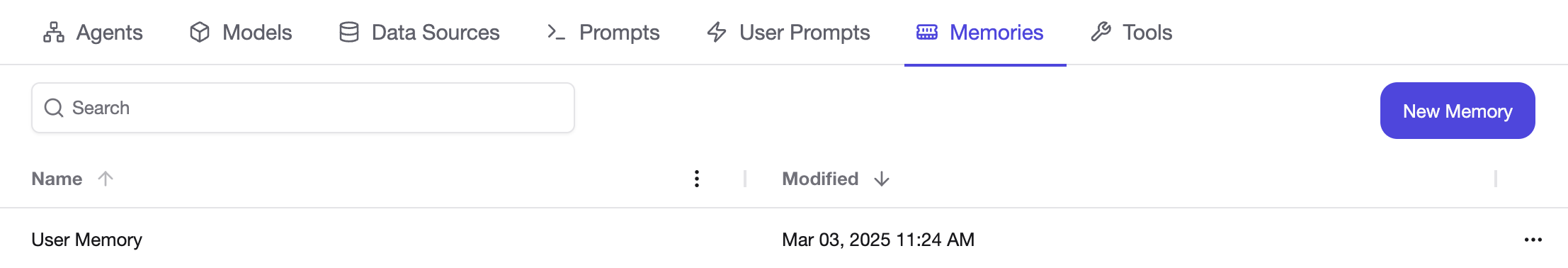
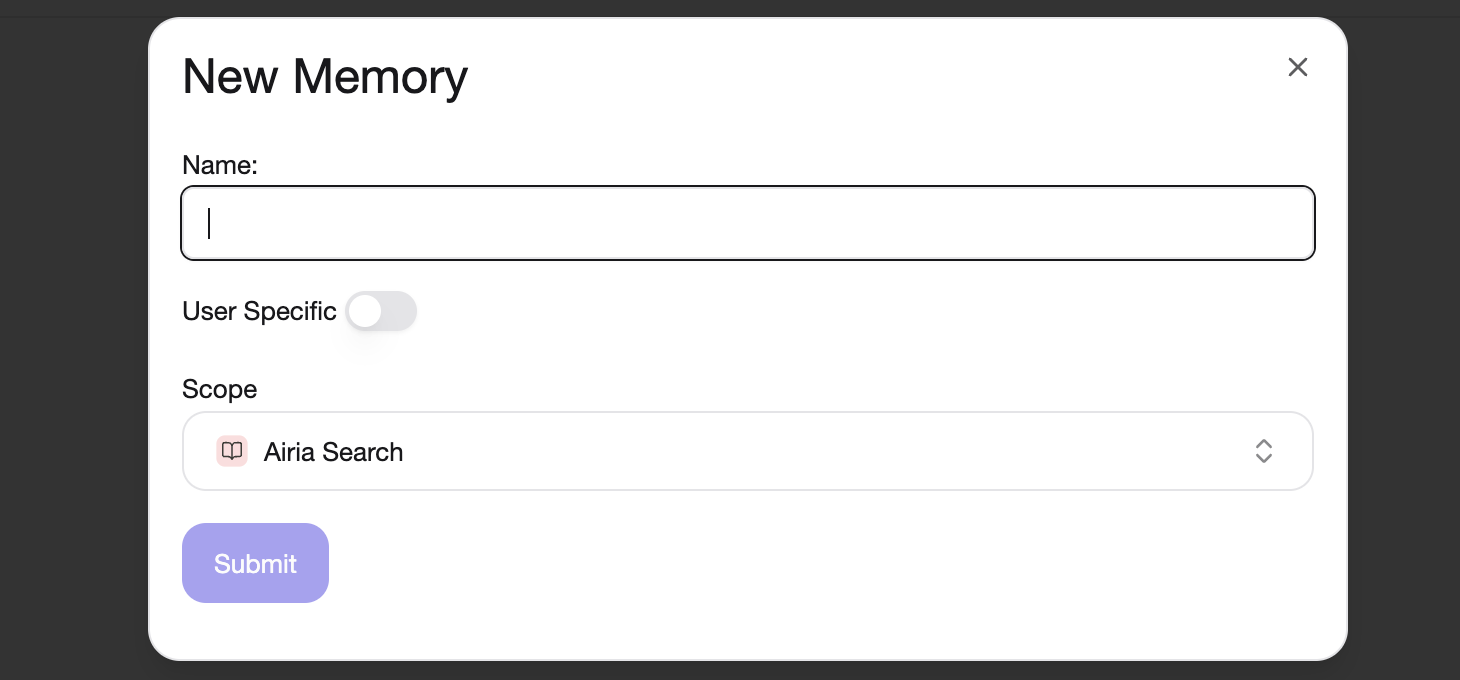
Setting up Memory Objects as a Tool
There are 2 separate Memory Object tools - one to Load Memory, and one for Storing Memory.
To add Memory Objects as Tool, look for them in the Tool Library.
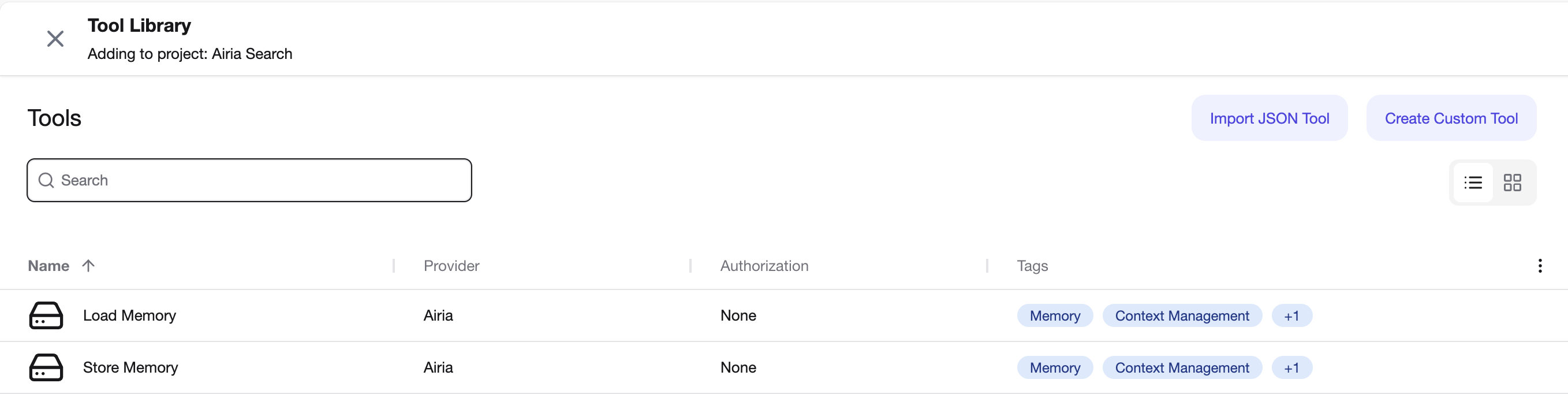
The Load Tool can be used to fetch information from an attached Memory Object, and the Store Memory Tool can be used to store information onto the attached Memory Object.
You can set the kind of information you want the memory object to store as well. You will see a default prompt on how the Model should use the Memory tools, which can be editted before saving.
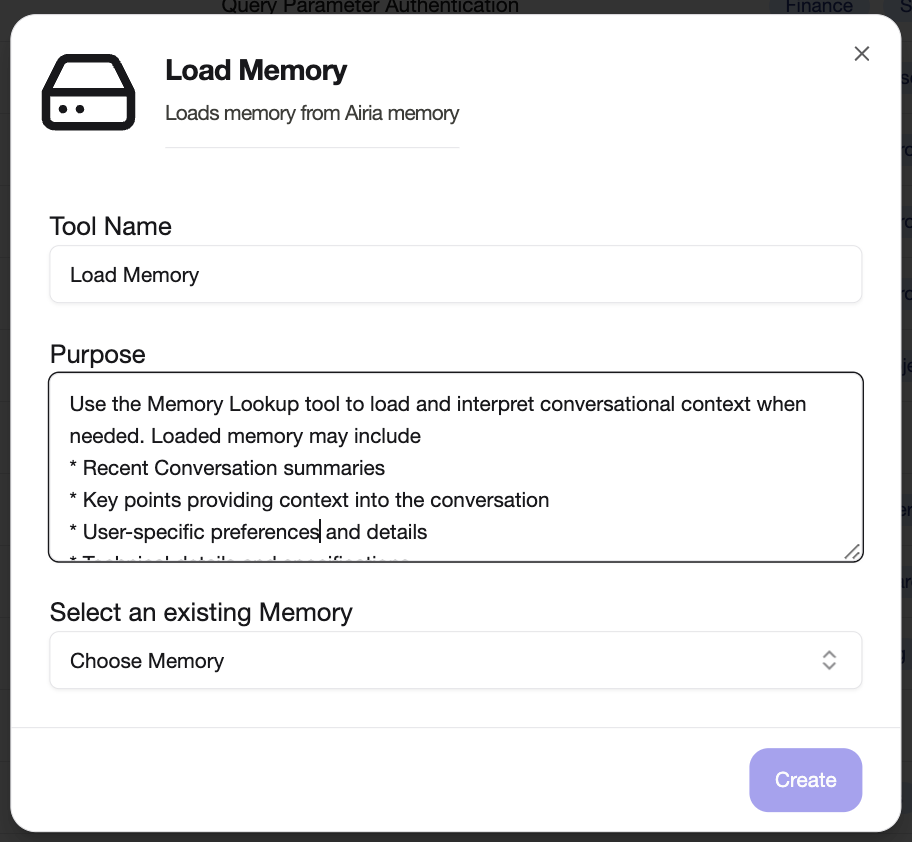
Provide a Memory by selecting it from the dropdown as one of the available options.
Similarly, you can create a Store Memory tool as well.
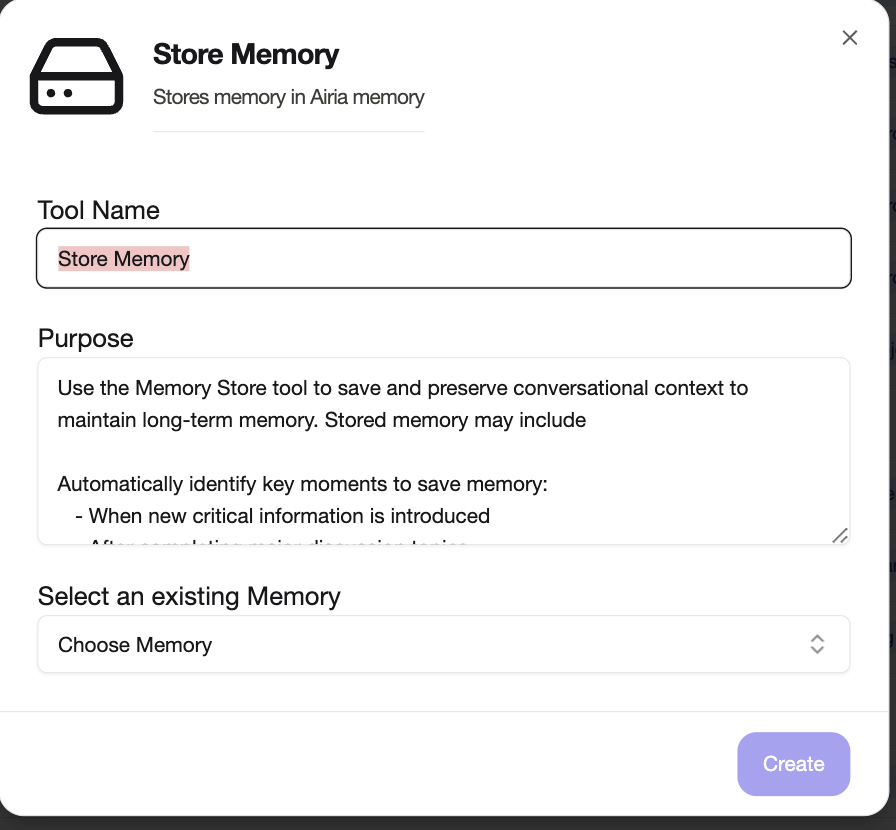
Once saved, add the tool to an agent by following the Tools setup guide.
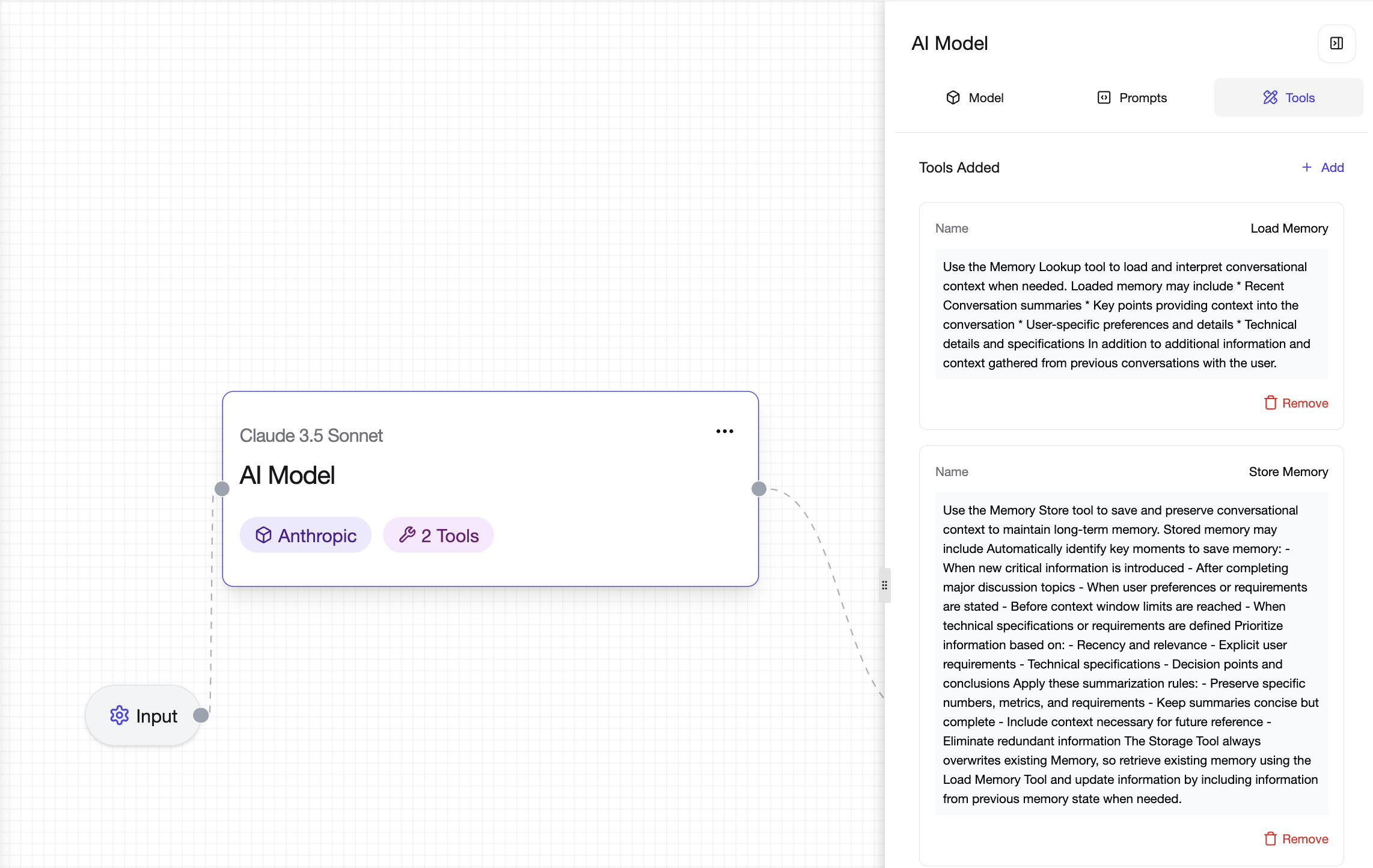
For improved responses, it is always recommended that you add a prompt to your model, providing details of your Agentic use case.