File Upload
The File Upload Data Connector allows you to ingest documents easily by uploading them directly via the platform.
Please refer to Data Sources for the most up to date list of supportedf ile types.
Setting Up the File Upload Connector
Step 1: Select File Upload from Data Connectors
Navigate to the Data Connectors section of your project and select "File Upload" to add it to your project.
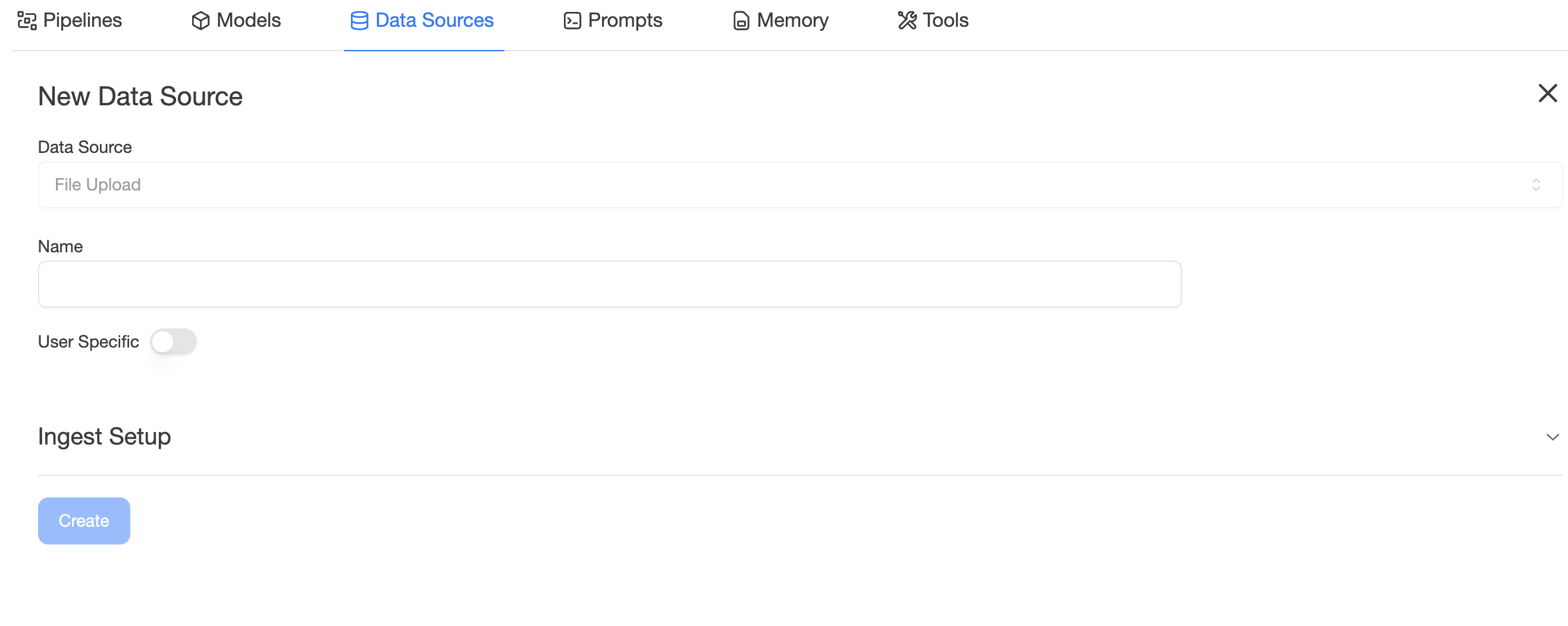
Step 2: Provide a Name for Your Connector
Create the connector by providing a meaningful name. Once created, you will be navigated to the connectors page. From here, select your new connector to begin uploading files.
Step 3: Upload Your Files
Upload your files via the provided interface and monitor the upload status on the page.
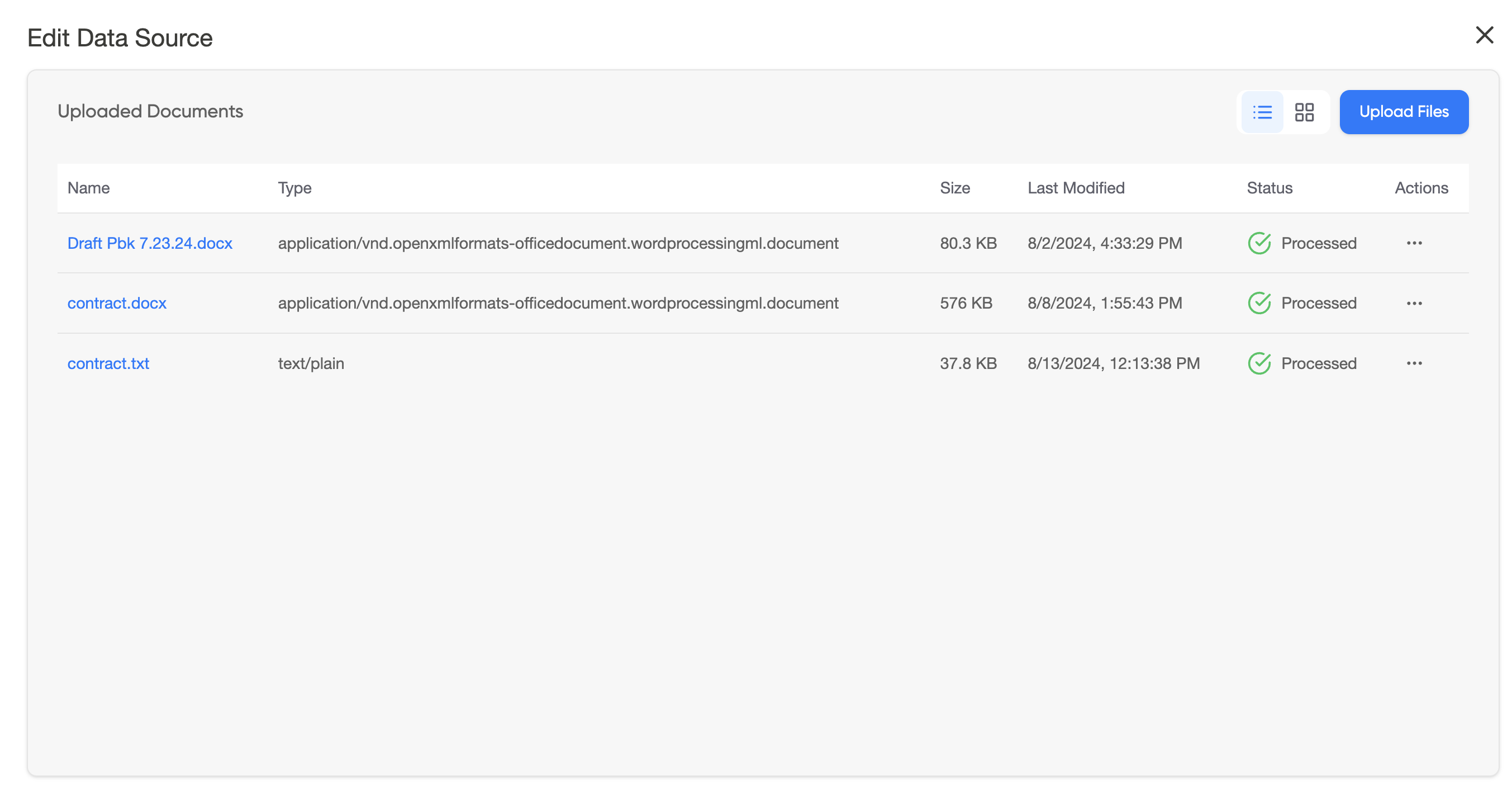
Step 4: Ready to Use
After the data has been ingested successfully, the data source is now ready to be used in an Agent.
Additional Information
- Supported File Types: Ensure your files are of the supported types, such as PDFs, Word Documents, JSON, and Plain Text.
- File Size Limitations: Be aware of any file size limitations that may apply when using the File Upload connector.
By following these steps, you can easily set up and use the File Upload Data Connector to ingest your documents. If you have any further questions, please refer to the official documentation or reach out for support.